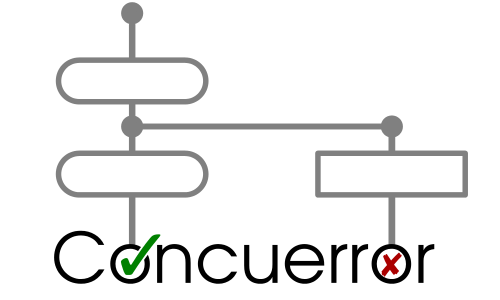Before you launch Concuerror, you need a test that is terminating (ideally in any scheduling of the processes) and closed (does not require any inputs).
You should also keep in mind that systematic testing (unlike stress-testing) does not encourage (or require) the use of too many processes! All schedulings of the test will be explored, so “the simpler, the better”!
Once you have such a test, all you have to do is compile your code as
usual (preferably with debug_info) and then invoke Concuerror from
your shell, specifying the module and function that contains your
test:
$ concuerror -m my_module -t my_testYou can also invoke concuerror:run/1 from an Erlang shell:
1> concuerror:run([{module, my_module}, {test, my_test}]).or:
2> concuerror:run([{entry_point, {my_module, my_test, []}]).The tool automatically instruments any modules used in the test, using Erlang’s automatic code loading infrastructure, so nothing more is in principle needed!
Read the FAQ for more help.
… is it really that simple?
Well, for many programs that is probably enough! If your test is
named test you can even skip the -t option!
If a scheduling leads to one or more processes crashing or deadlocking, Concuerror will print a detailed trace of all the events that lead to the error and by default stop the exploration. You can then use this trace to debug the detected error.
Otherwise it will keep exploring schedulings, until it has checked them all. Will the exploration ever finish?
Read more
A more detailed introductory tutorial, including sample code is available here.